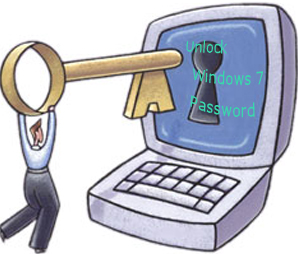Social Media Security

You can still use social networks for all they were meant to accomplish, but you need to take extra precautions to make sure your personal information doesn’t get in the wrong hands. Know what threats you are most vulnerable to and take steps to protect yourself and your networks. Social networking has changed the way we interact with friends and associates. While social networks, like Facebook, Twitter, YouTube, FourSquare, and Google+, play a significant role in our lives, they are also a high risk for security threats. With hundreds of millions of users online, these tools not only attract friends and family wanting to stay in touch, but they also attract people wanting to know about you for the wrong reasons. Be aware of the top five security threats currently out there to help you stay safe online. 1. Becoming Overconfident One of the biggest threats to online security is overconfidence. Whether at home or at work, many users believe as long as they have a fir